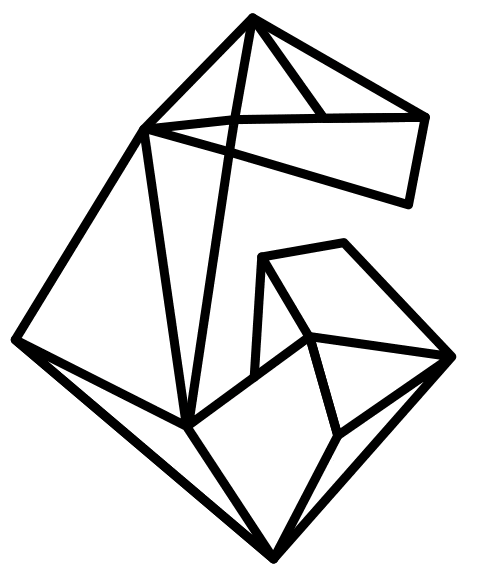Web Accessibility
Accessible design not only improves the experience for users with disabilities – it creates value for everyone.
What Is Web Accessibility?
Web Accessibility Content Guidelines (WCAG) ensures that websites are usable by everyone, including those with disabilities. It removes barriers by enabling alternative ways to interact with digital content, such as screen readers, keyboard navigation, and captions for videos. Accessible websites enhance usability, improve user experience, and comply with legal requirements, making the web more inclusive for all.
Why Is Web Accessibility Important?
By June 2025, the EU Accessibility Act will enforce digital accessibility requirements, making it essential for businesses to comply with these standards. Companies that fail to do so risk legal challenges, while those that prioritize accessibility will not only meet regulations but also gain a competitive advantage.
An accessible website enhances user experience, builds brand credibility, and extends reach by making content accessible to a wider audience. A well-structured design, intuitive navigation, and optimized content don’t just benefit users with disabilities—they improve usability for everyone, fostering higher engagement and conversions.
Making your website accessible isn’t just about compliance - it’s about creating an inclusive, user-friendly experience for everyone.

How To Ensure Accessibility
The Core Principles of Web Accessibility
At Gneis Agency, we recognize that accessibility isn’t just a requirement—it’s an opportunity to create seamless, engaging, and inclusive digital experiences. Just as geological forces shape rock into something stronger and more refined, we shape your brand’s digital presence by integrating accessibility into every aspect of design and functionality, following the four core WCAG principles.
Our approach ensures that your website is not only legally compliant but also intuitive, adaptable, and inclusive for all users. From clear navigation and structured content to assistive technology compatibility, we build digital solutions that are both powerful and user-friendly.
By prioritizing accessibility, you enhance user experience, strengthen brand credibility, and future-proof your platform for evolving standards.
Perceivable
We design content that is easy to see and hear, incorporating text alternatives, strong contrast, and adaptable layouts to cater to different needs.
Operable
Our solutions ensure seamless navigation using keyboards and assistive technologies, providing users with multiple ways to interact with digital content.
Understandable
We craft intuitive and predictable interfaces with clear labels, error messages, and structured content to enhance comprehension.
Robust
We future-proof our digital solutions by adhering to well-structured, standards-compliant code that works with current and evolving assistive technologies.